Nokia is still being criticized for the poor Symbian operating system on touchscreen smartphones while it’s competitors seem to be working far rapidly and constructively. Apple’s iPhone or HTC’s Incredible S cannot be the mobile of the common man or a rural crowd in various parts of the world. It’s high time we recognize Nokia for their efforts in continuously keeping the low end cellphone devices coming and working on improvising them with Services like Nokia Money.
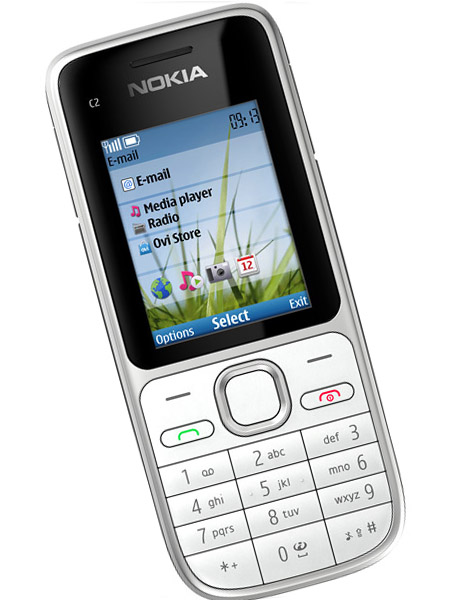

It’s interesting to see that Nokia has been losing out on market shares in the lower segment as well with the growth of a variety of Chinese-manufactured-Indian-branded phones coming up. But they are working on catching up on the same, with new form factors like Touch and Type which seem to have a large impact on the cellphone buyer society already. Let’s wait and watch if Nokia succeeds in this segment and regains its position again, providing a strong ground to further innovate.
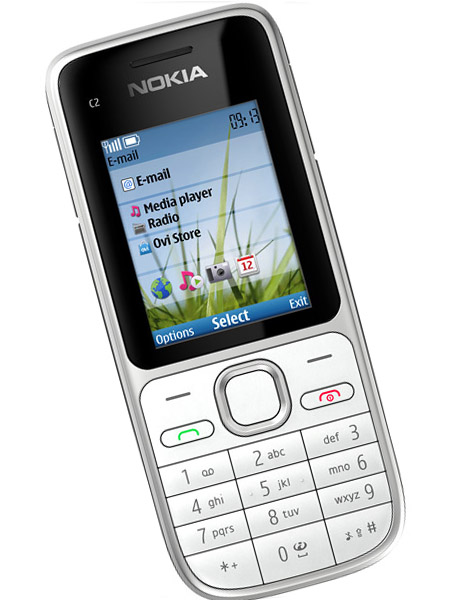
Nokia C2-01 :
Nokia C2-01, a recently launched low budget phone seems to have found a place for itself in the common man’s pocket. The phone has proven to be a threat to many of the low budget marketing rivals of Nokia , like Micromax, Sagem, etc. who seem to create phones for something shorter than free. This entry level phone has three different color panels for the buyer to choose from,black, silver and mild golden brown. Advancing into the features of this phone. The phone comes equipped with a Quad-band GSM with EDGE connectivity and a two inch 256K Color QVGA TFT display, which is quite disappointing though because of the fact that the phone’s display isn’t visible in broad daylight.Camera :
The VGA camera is quite good for such cheesy phones though. Nokia C2-01comes with a standard 3.5mm audio jack which allows users to plug in headphone apart from the ones supplied. There are however a bit of criticism showered upon this gadget by Nokia critics. The first one is the poor video recording and low quality camera. Following that is the miserable display which was highlighted upon earlier because of very poor and small viewing angle. But hey, it’s a low end phone out there and the target buyer of this phone wouldn’t be keen on these.Price :
It’s only the price that cuts Nokia from being able to increase the capabilities of such a potentially market robbing phone. But despite all that, the phone seems to have caught the eye of common man who walks in to any store to buy a phone for lessthan 60$. Summing up, the phone is just the thing for those who plan to buy a good phone withsome basic features.
It’s interesting to see that Nokia has been losing out on market shares in the lower segment as well with the growth of a variety of Chinese-manufactured-Indian-branded phones coming up. But they are working on catching up on the same, with new form factors like Touch and Type which seem to have a large impact on the cellphone buyer society already. Let’s wait and watch if Nokia succeeds in this segment and regains its position again, providing a strong ground to further innovate.



